Getting started - A guide for Admins
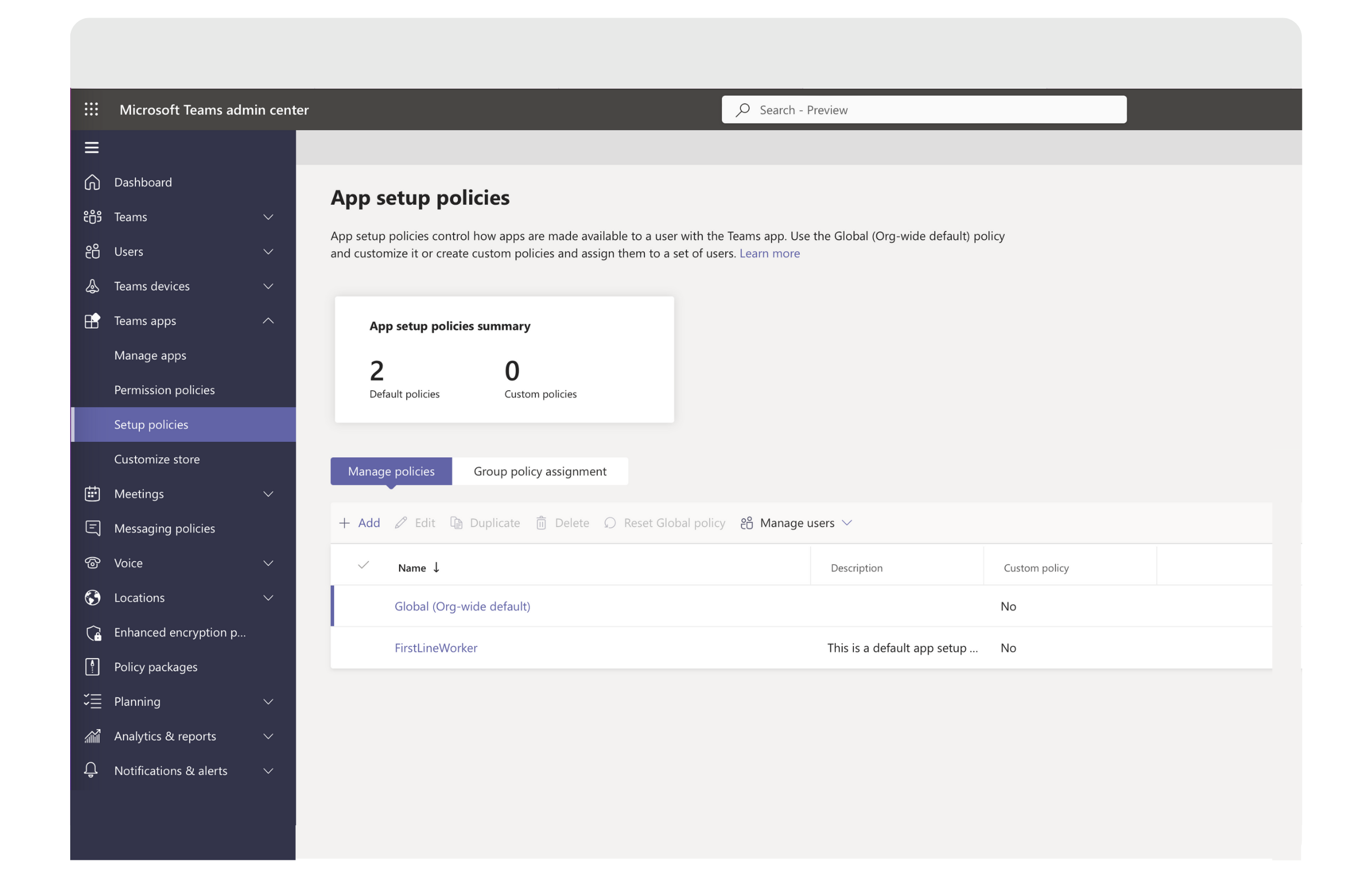
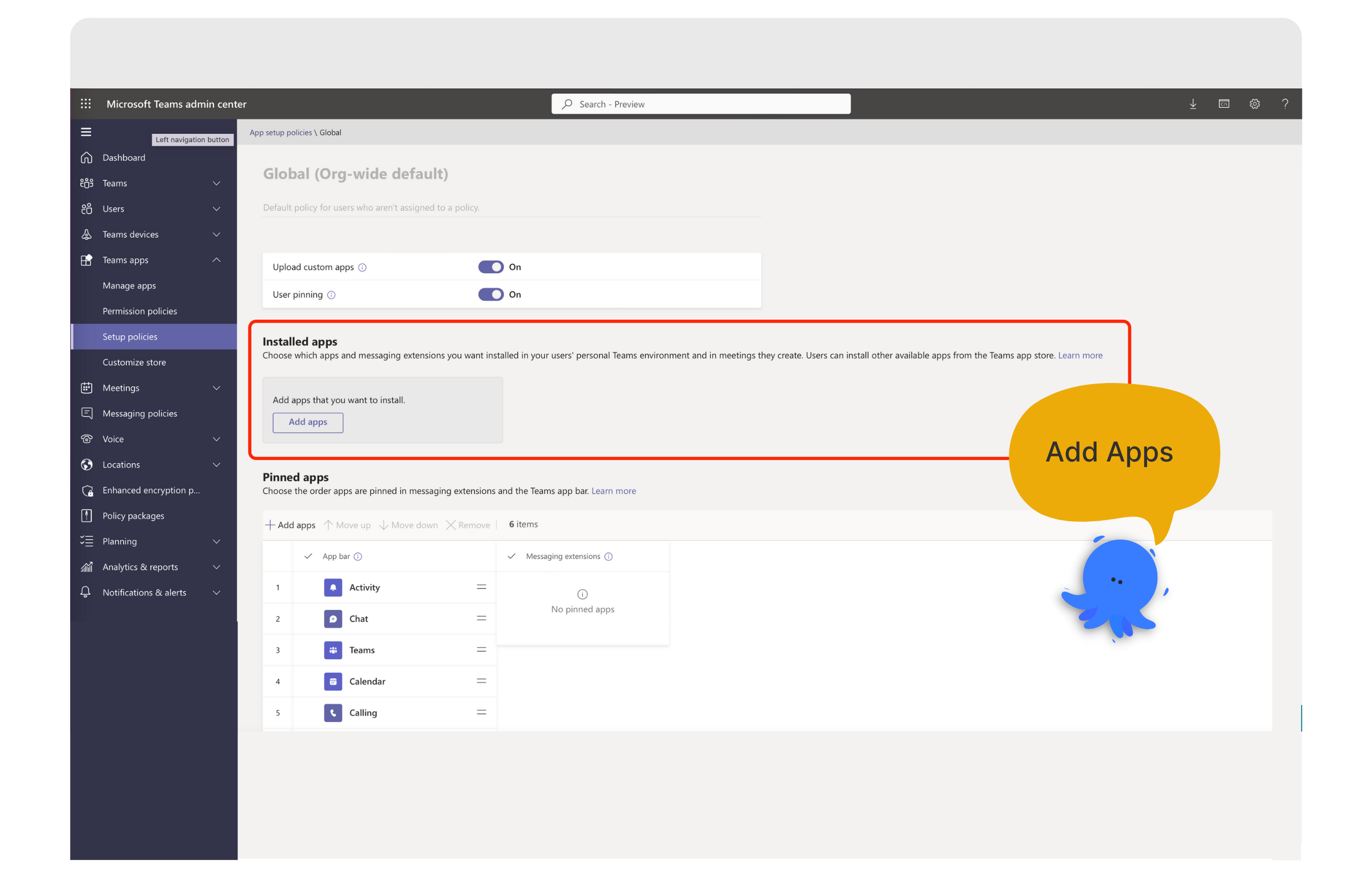
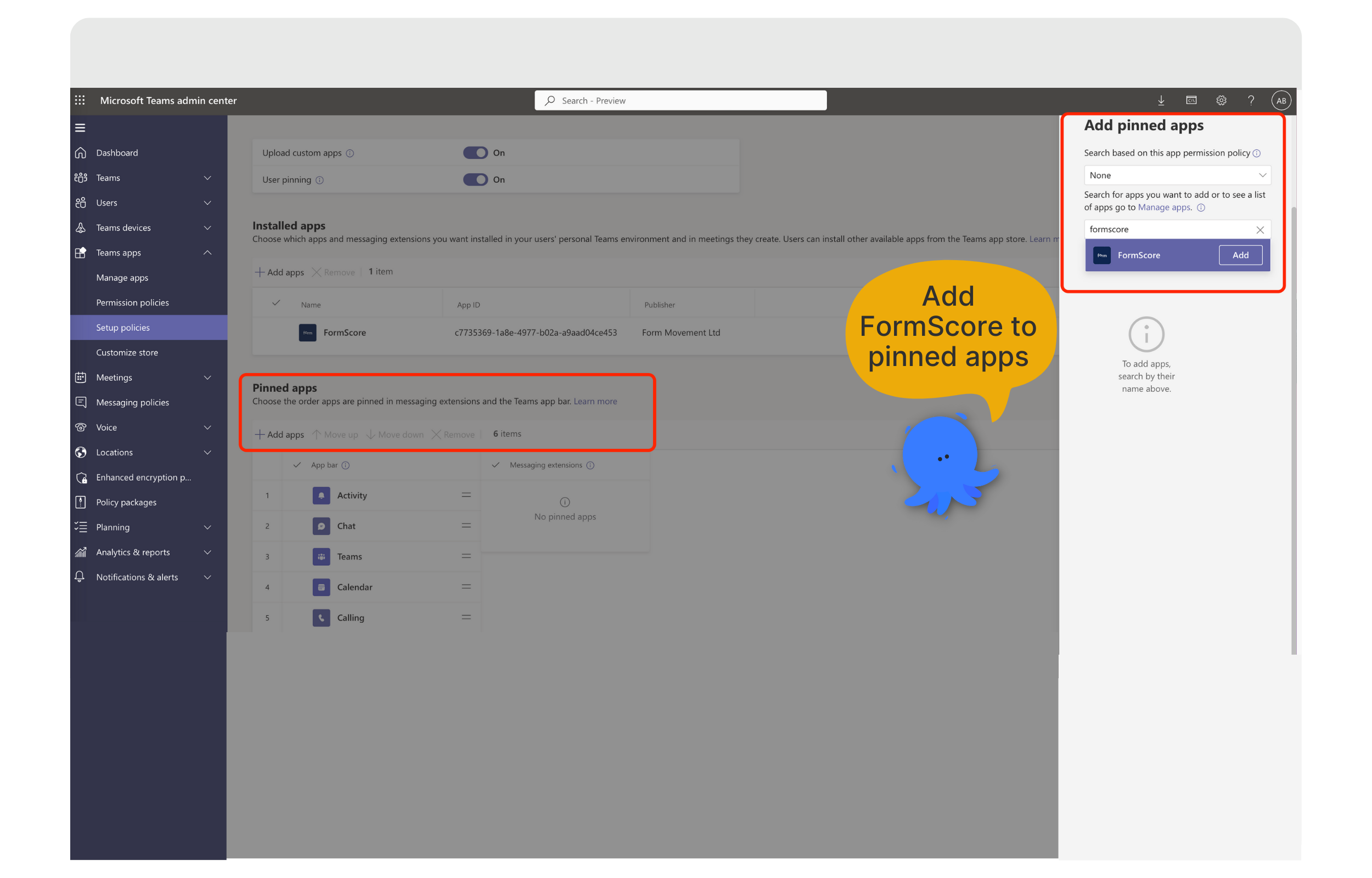
Here’s how you can make FormScore available to all employees in your organisation:
Log in to the Microsoft Teams Admin Center: https://admin.teams.microsoft.com/
From the menu on the left, click on Setup policies
In the Installed apps section, click on Add apps
Search for FormScore and add the app
Click Add
In the Pinned apps section, add FormScore (optional) and click Save
You’re good to go. FormScore will now be available by default to all employees in your organisation.
