FormScore polls menu
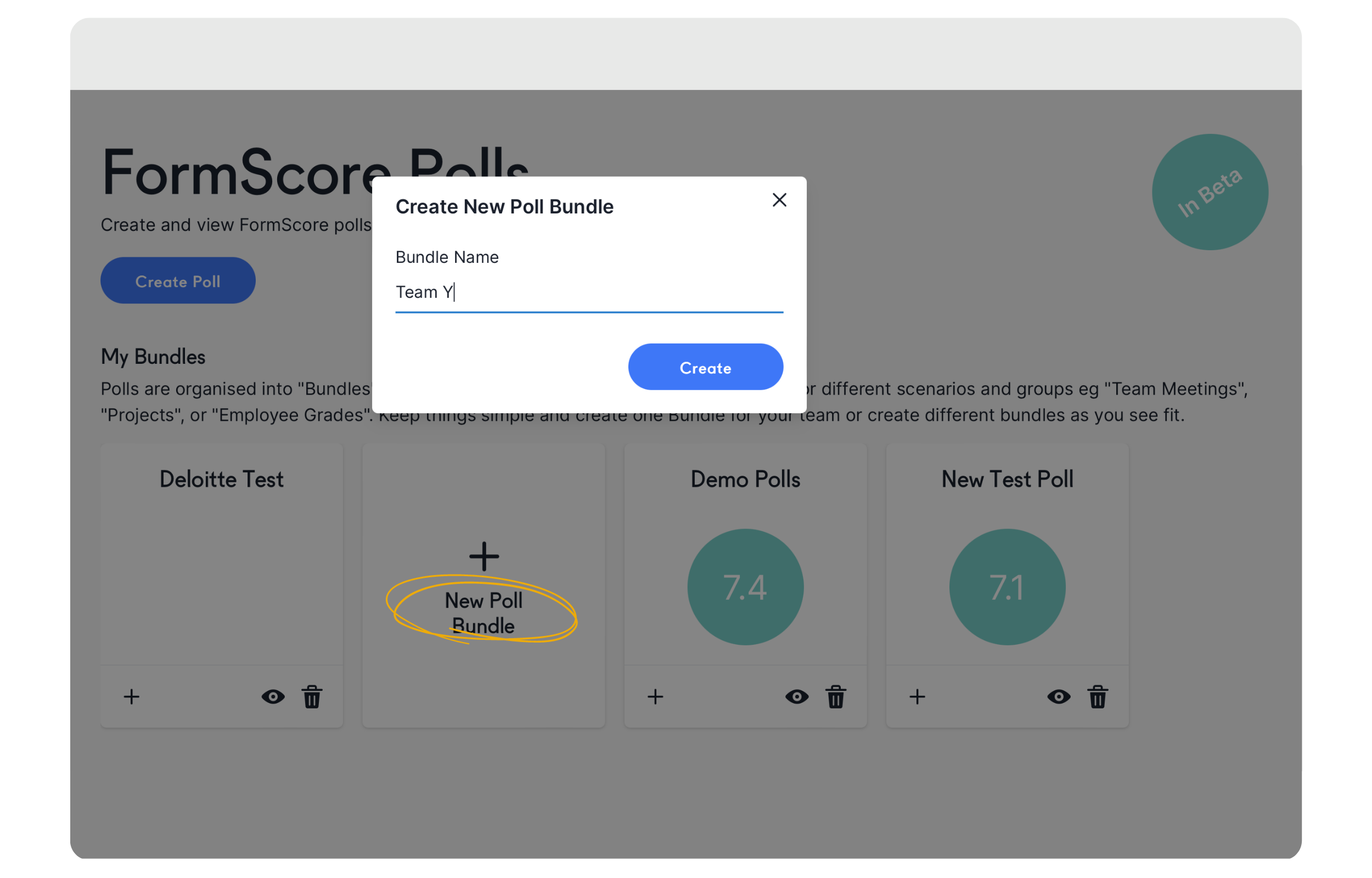
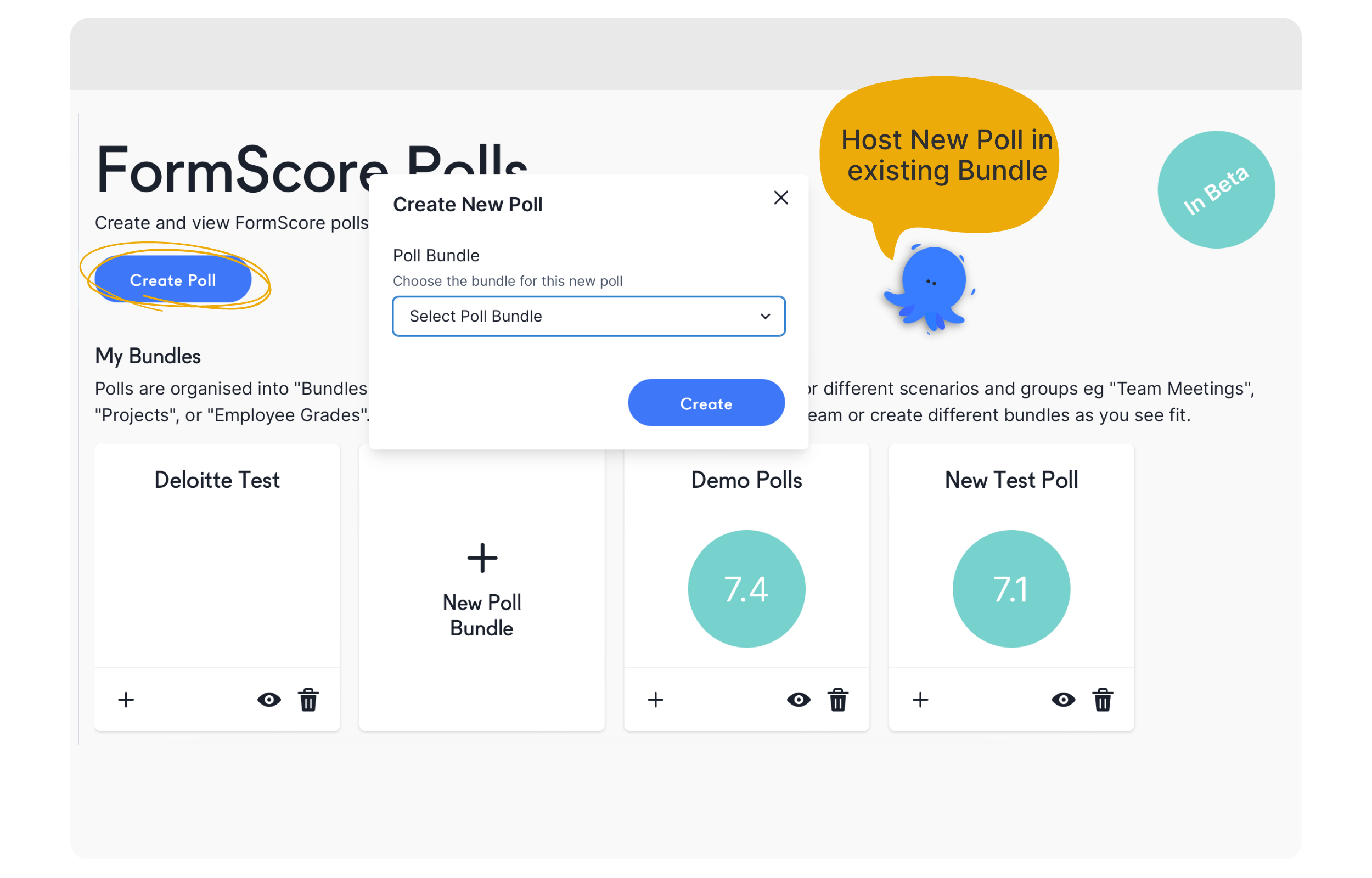
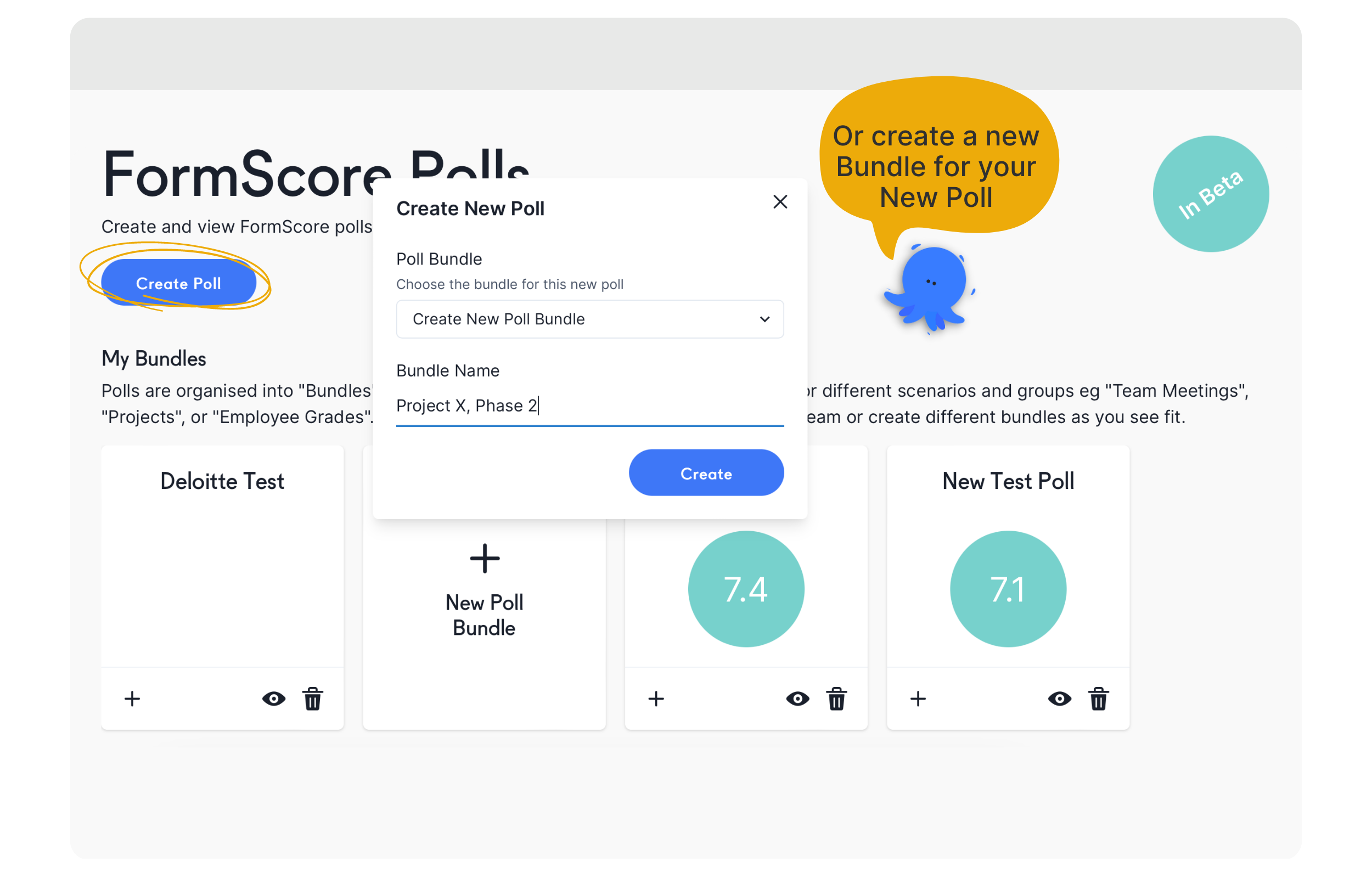
Here you can create new polls for your team and view polls you completed in the past.
Create a new Bundle or Poll
Log in from a Desktop (as opposed to your mobile phone)
Click on the Create Poll button
Choose an existing Poll Bundle to host a new poll
OR, create a new Bundle to host a new poll
Your new poll will open in a new tab (if not, ensure that that pop-ups are enabled in your browser settings)
You can now run your poll
And finally:
