Run a poll at the organisation level
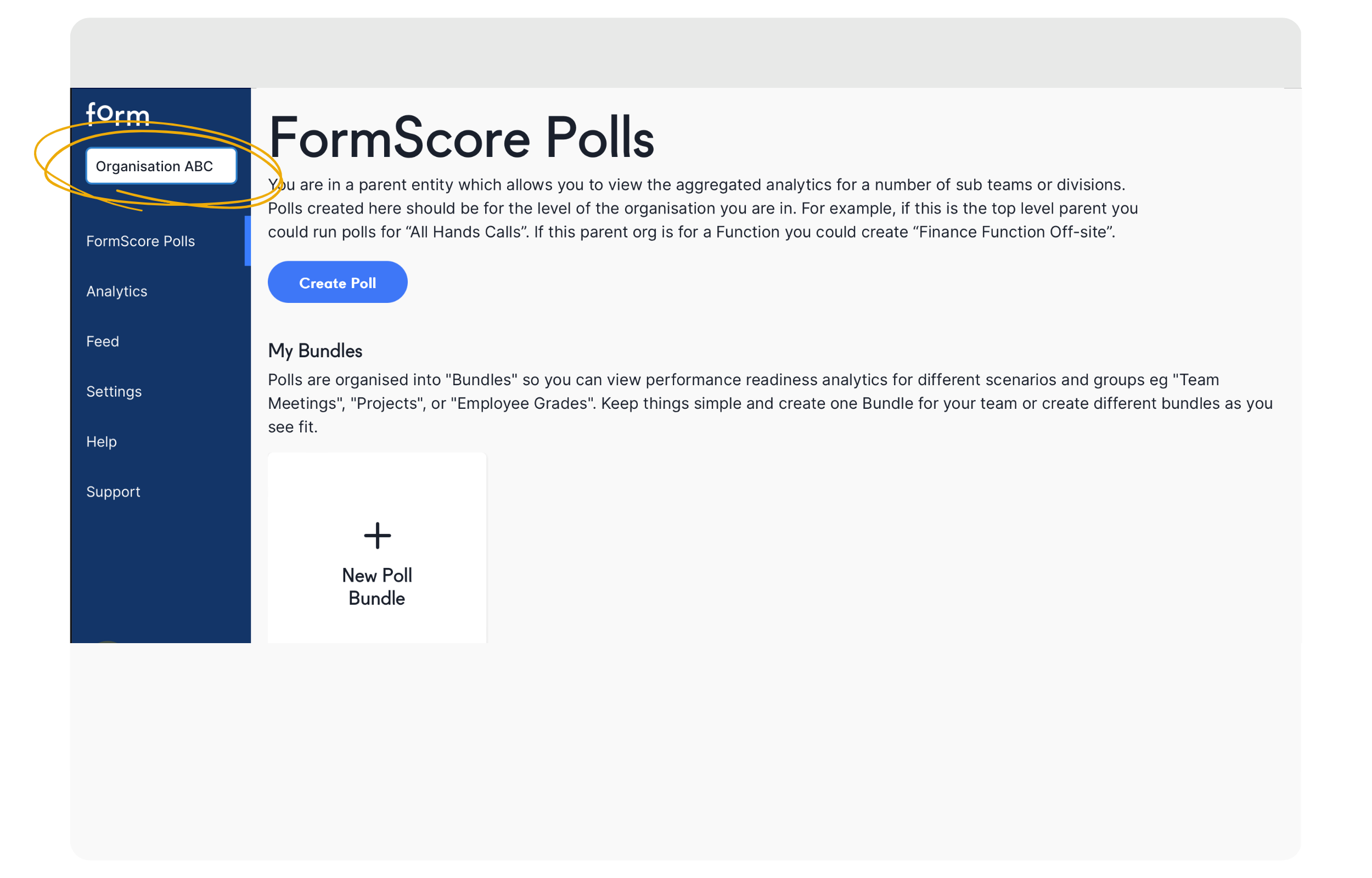
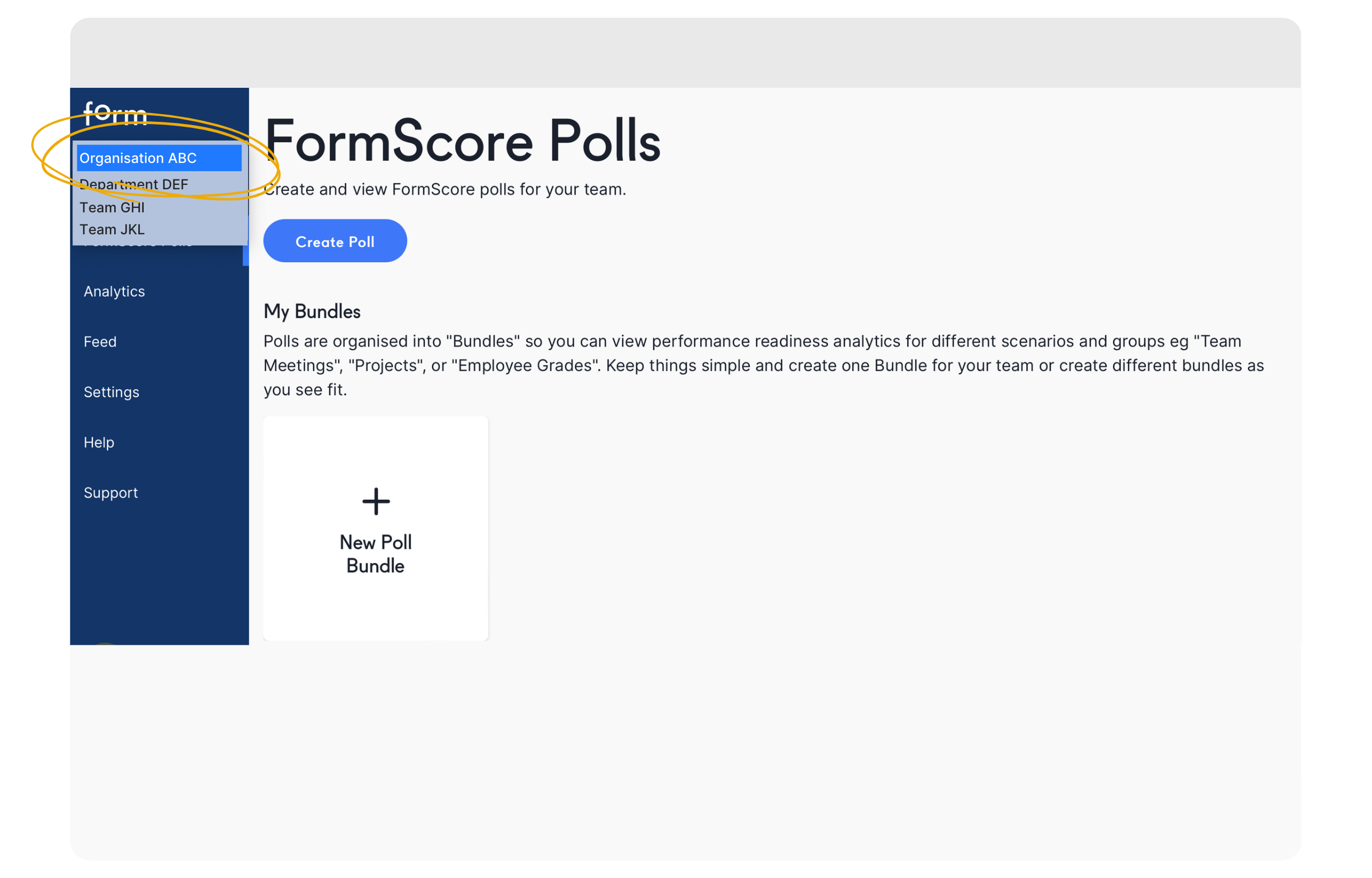
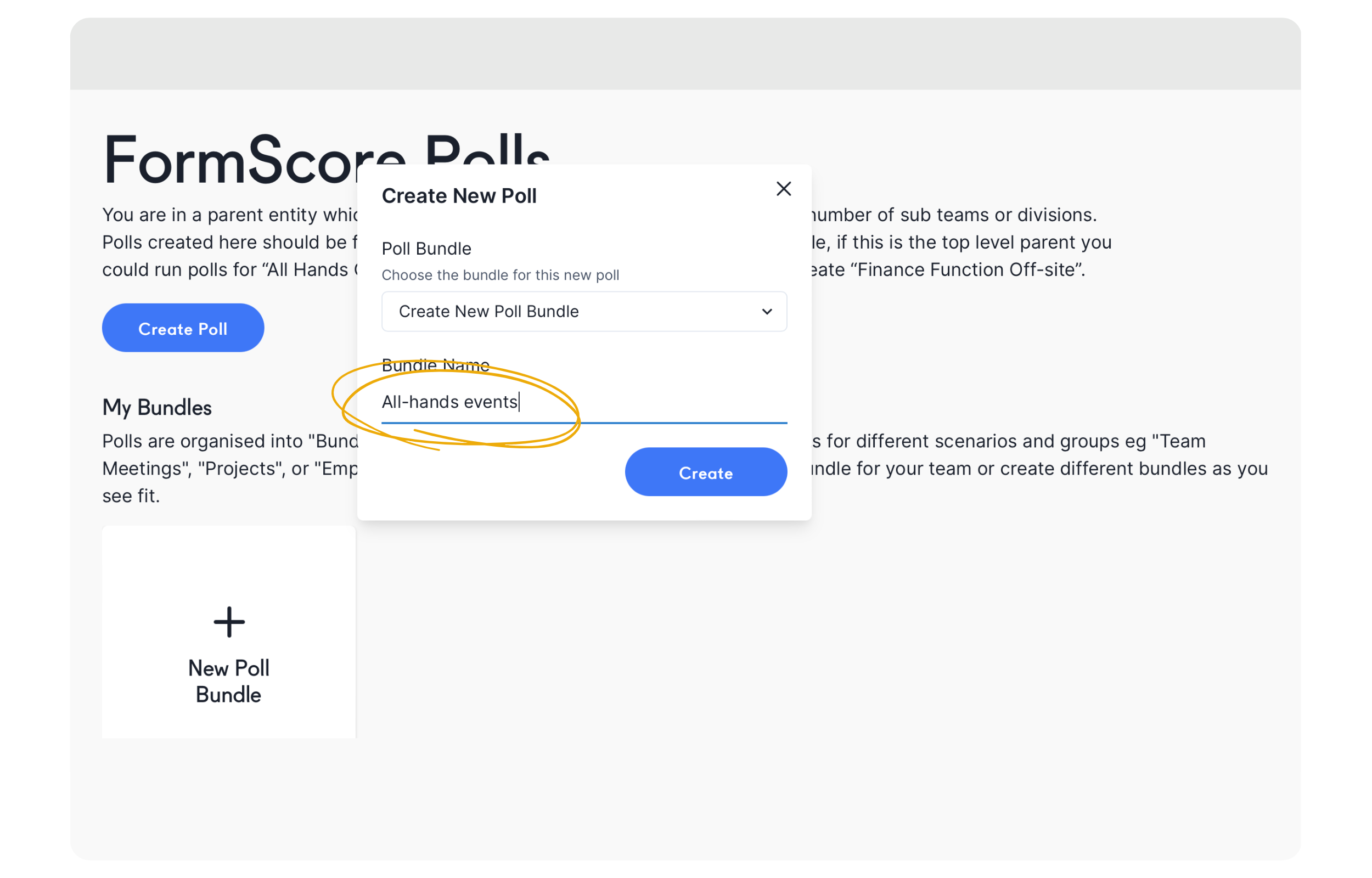
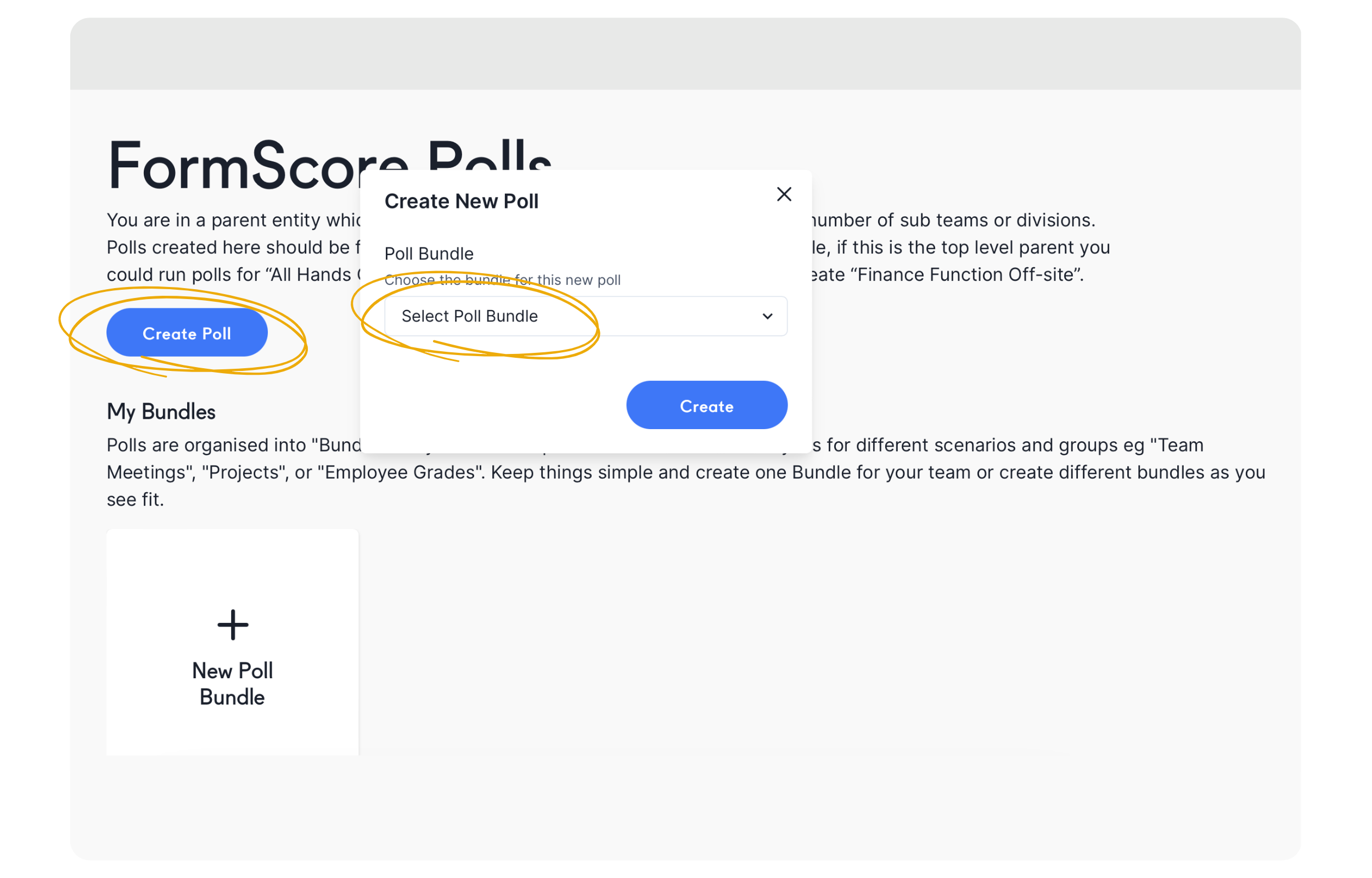
Do you have a company-wide, all-hands, meeting coming up?
If you an admin in your organisation (e.g HR admin, Senior Leader, Executive, or similar), you can run a poll to understand how the whole organisation feels, in real-time, in less than 2 minutes.
Log in from a Desktop (as opposed to your mobile phone)
On the top left corner, use the drop-down menu
As an admin (and depending on how the permissions are set up in your organisation) you will see a few departments in this list. Navigate to the team representing the organisation
Below the drop down list, click on the FormScore polls menu
Click Create Poll
In the pop-up, either create a new Poll Bundle (e.g. ‘All-hands meetings’). Alternatively, host this new Poll in an existing Poll Bundle.
Your poll is now ready to be used.
