FormScore for Admins
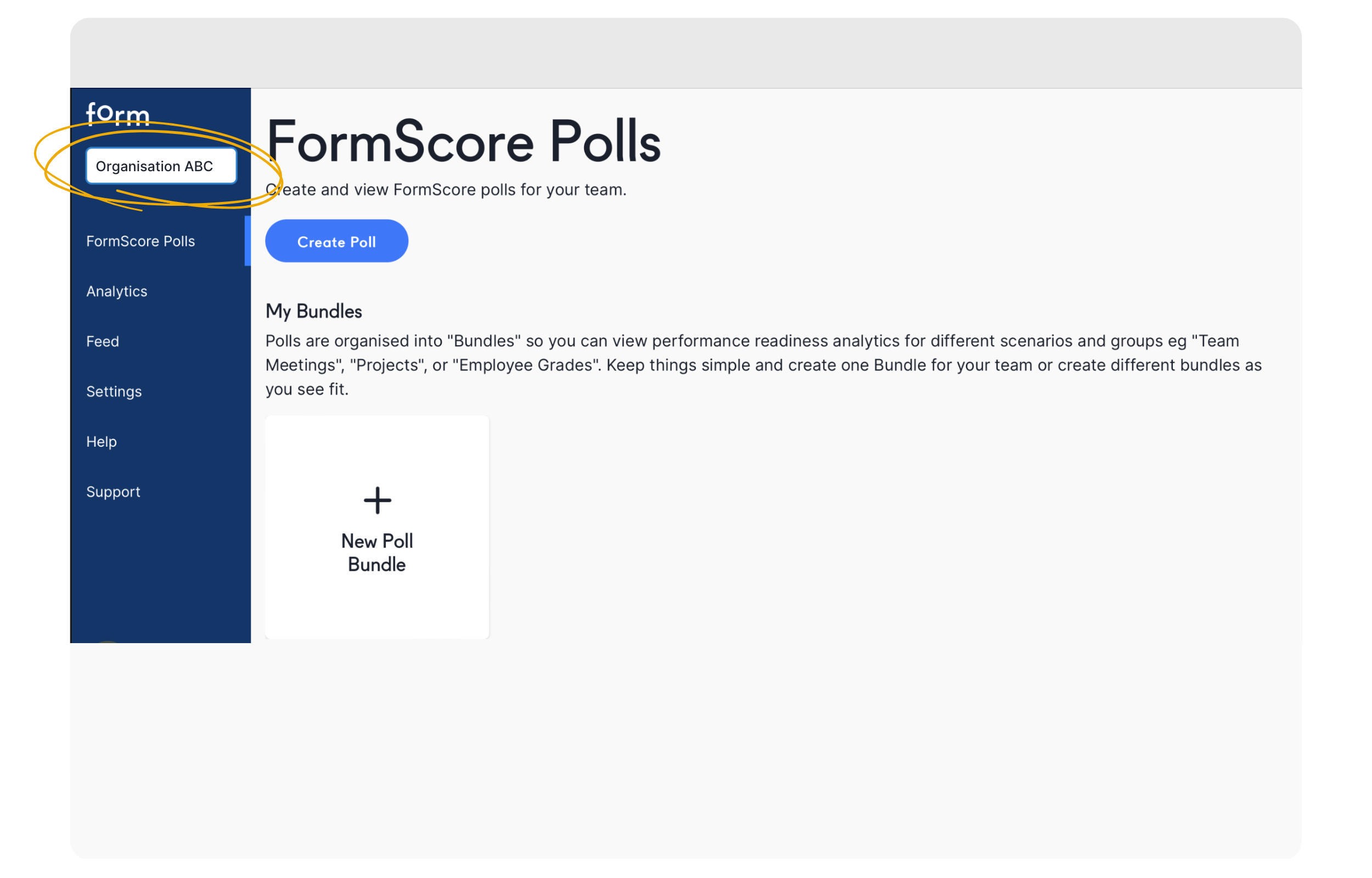
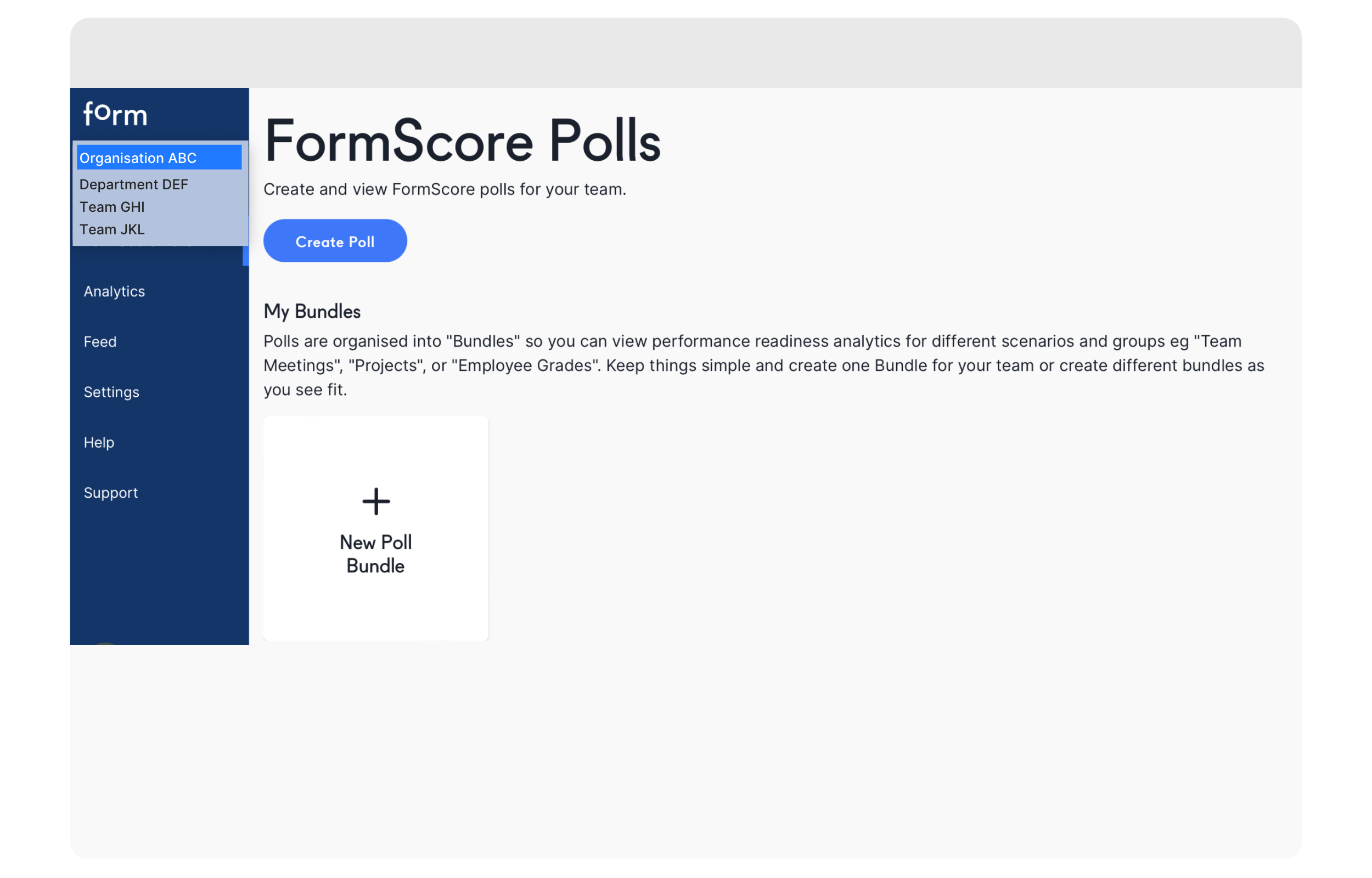
If you an admin in your organisation (e.g HR admin, Senior Leader, Executive, or similar), it’s possible to request permissions to view the aggregate scores for the whole of the Organisation > the Departments > Teams and Sub-teams within the organisation.
Log in from a Desktop (as opposed to your mobile phone)
On the top left corner, use the drop-down menu to navigate to different departments, teams or sub-teams within your organisation.
Important:
Your permissions depend on the setup of your organisation in the FormScore platform. So these view-permissions need to be requested.
Note that you will only see aggregate scores of the teams you are a member of.
