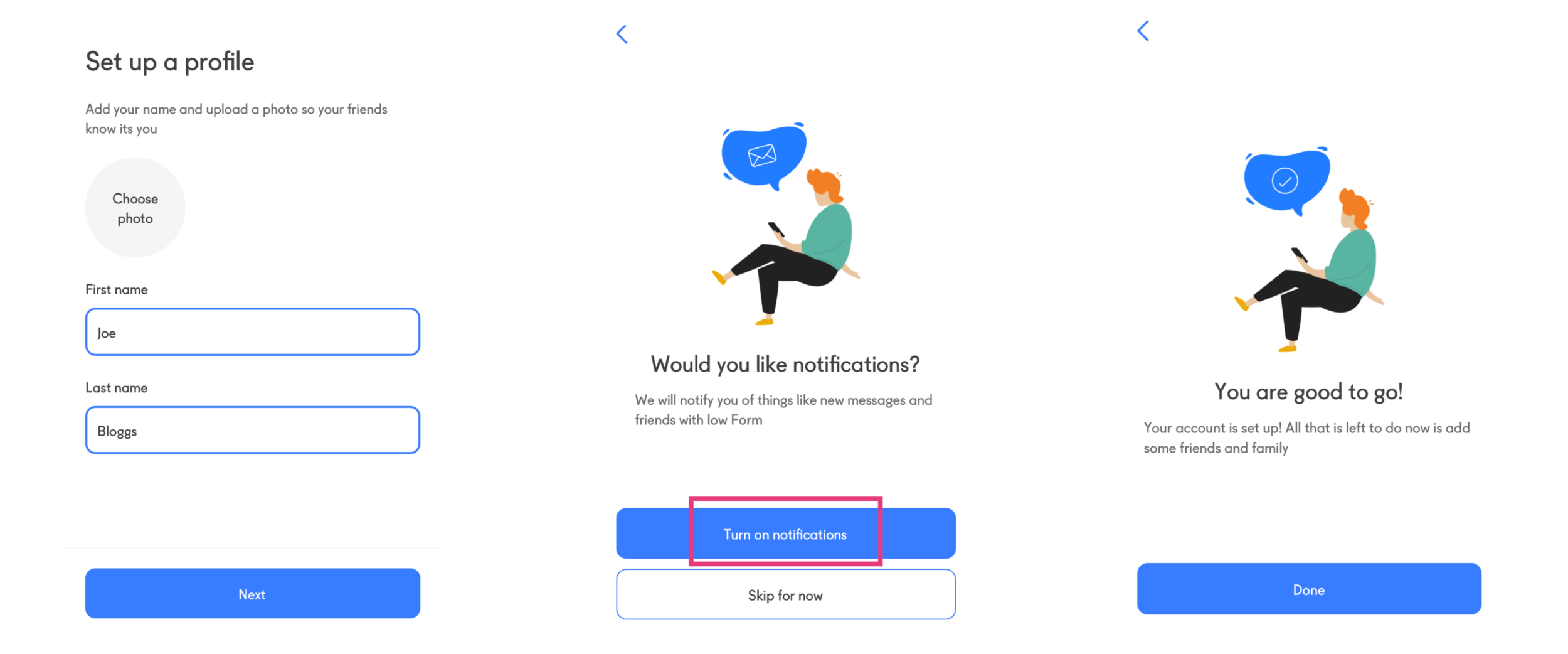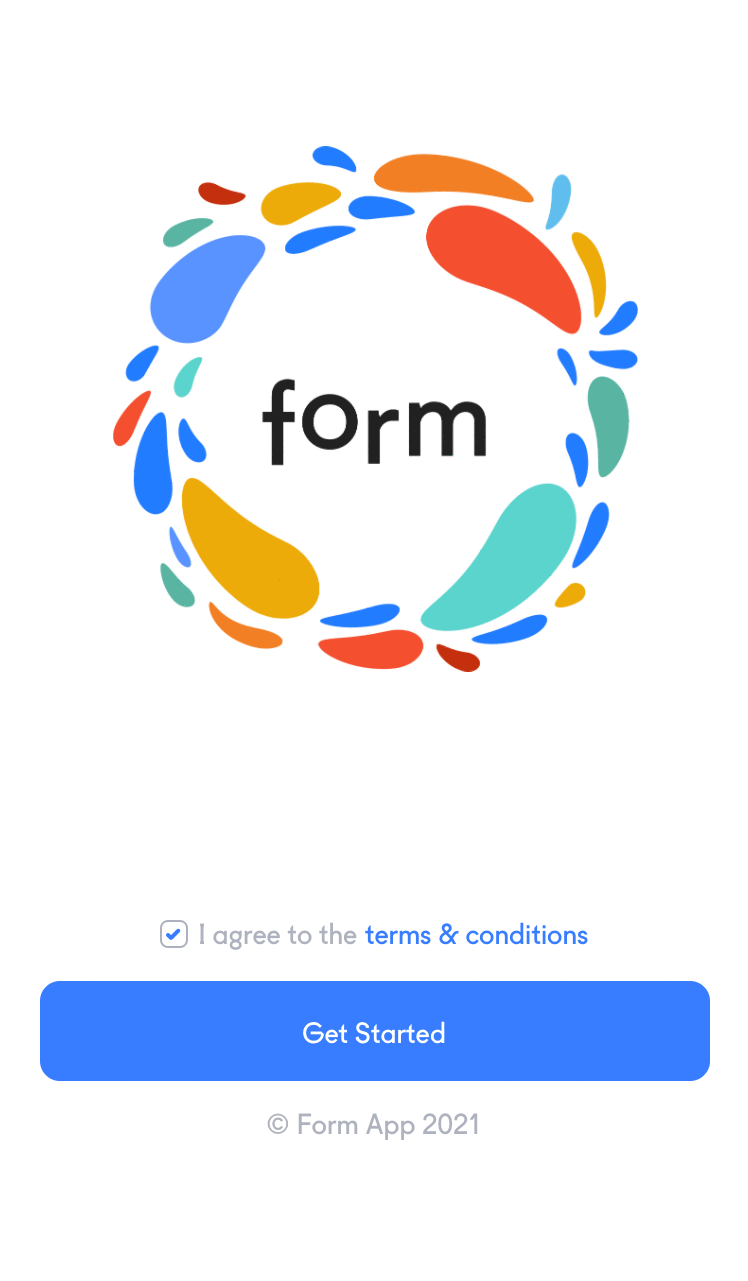How to log in
Hello and welcome to FormScore. We are grateful to have you on board.
First steps to start using the application:
Get started by accepting the Terms & Conditions
Type your email address
Enter the code you received in your email
4. Set up your profile by providing your First Name and Last Name
5. Turn on Notifications
6. Click Done
Welcome to FormScore. 🎉
Update: Version 2.4
It's now possible to log in with an email or a phone number. This can be toggled on the main login screen. This means that if you have joined an organisation with an email address and then linked it to your app, you can use either the email address or your phone number to log in.