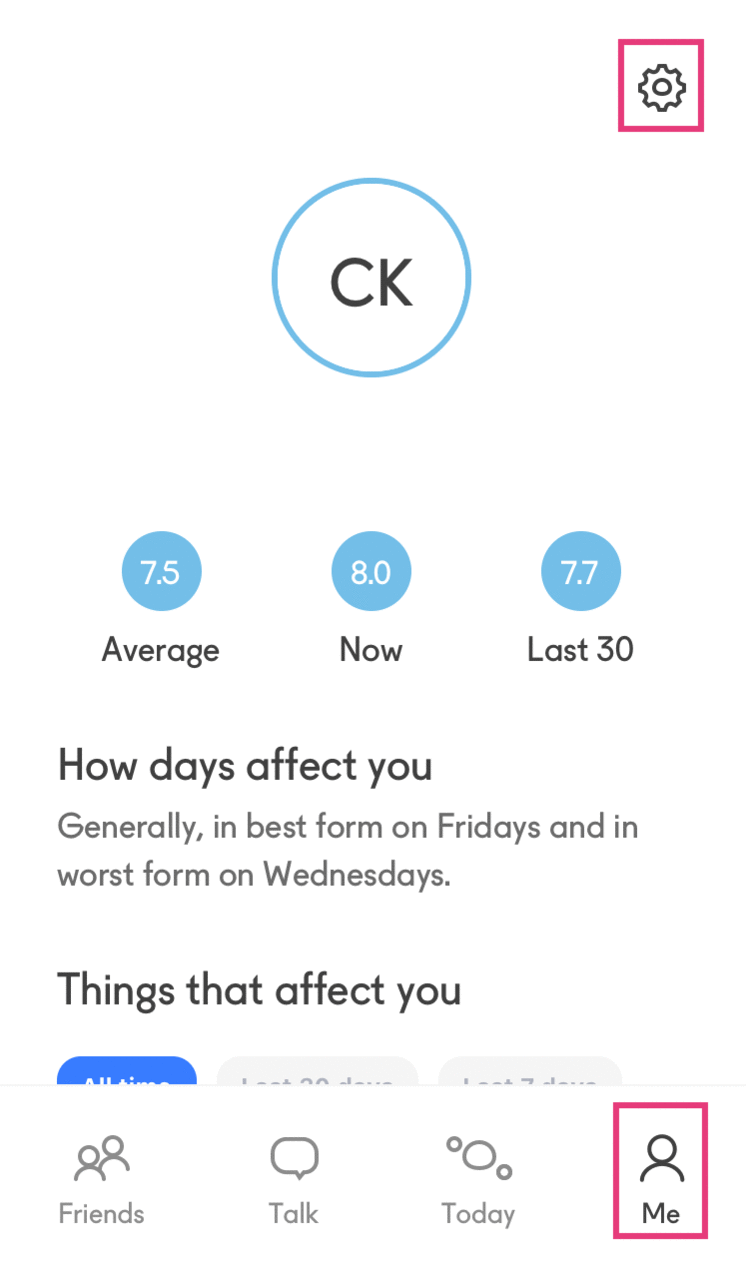How to enable and amend Notifications
FormScore v2.0
By default, a notification is sent at 8am to remind you to enter your score. If you log your score before 8am you will not receive this notification.
How to enable Notifications
If you haven’t logged your score before 8am and you haven’t received the notification:
Navigate to the Me tab
Click on ⚙️ (top right)
Click on Notifications
Enable Notifications
You can also check the notification settings of your phone: Settings > Notifications > Scroll down to find FormScore > Click on FormScore > enable notifications.
How to amend the time I receive Notifications
Following feedback from the Form community, we developed a feature that allows you to choose when to receive a notification to log your score.
Navigate to the Me tab
Click on ⚙️ (top right)
Click on Notifications
Navigate to the ‘Time of the day’ section
Click on the time, then choose the time you wish to receive the notification.
Bonus:
In addition to the prompts that invite you to notice how you are feeling and log your score, you will also be notified if a Friend’s score has dropped. This is a gentle nudge for you to contact and support them.
Furthermore, in Talk tab you will notice ‘suggested messages’ if your friend’s score dropped. This is a gentle nudge for you to contact and support them.
Update: FormScore v2.4
Our form changes multiple times throughout the day due to a number of different factors. We now have the option to choose multiple times to receive notifications to update your score.
(Note that you’ll only receive these if you haven’t already set your form score for the day.)
To set these notifications:
Navigate to the Me tab
Settings (top right ⚙️)
Notifications
Enable Notifications
Personal Notifications
Change Times
Select any times you would like to receive notifications
Click Confirm times.