Creating your first poll and account
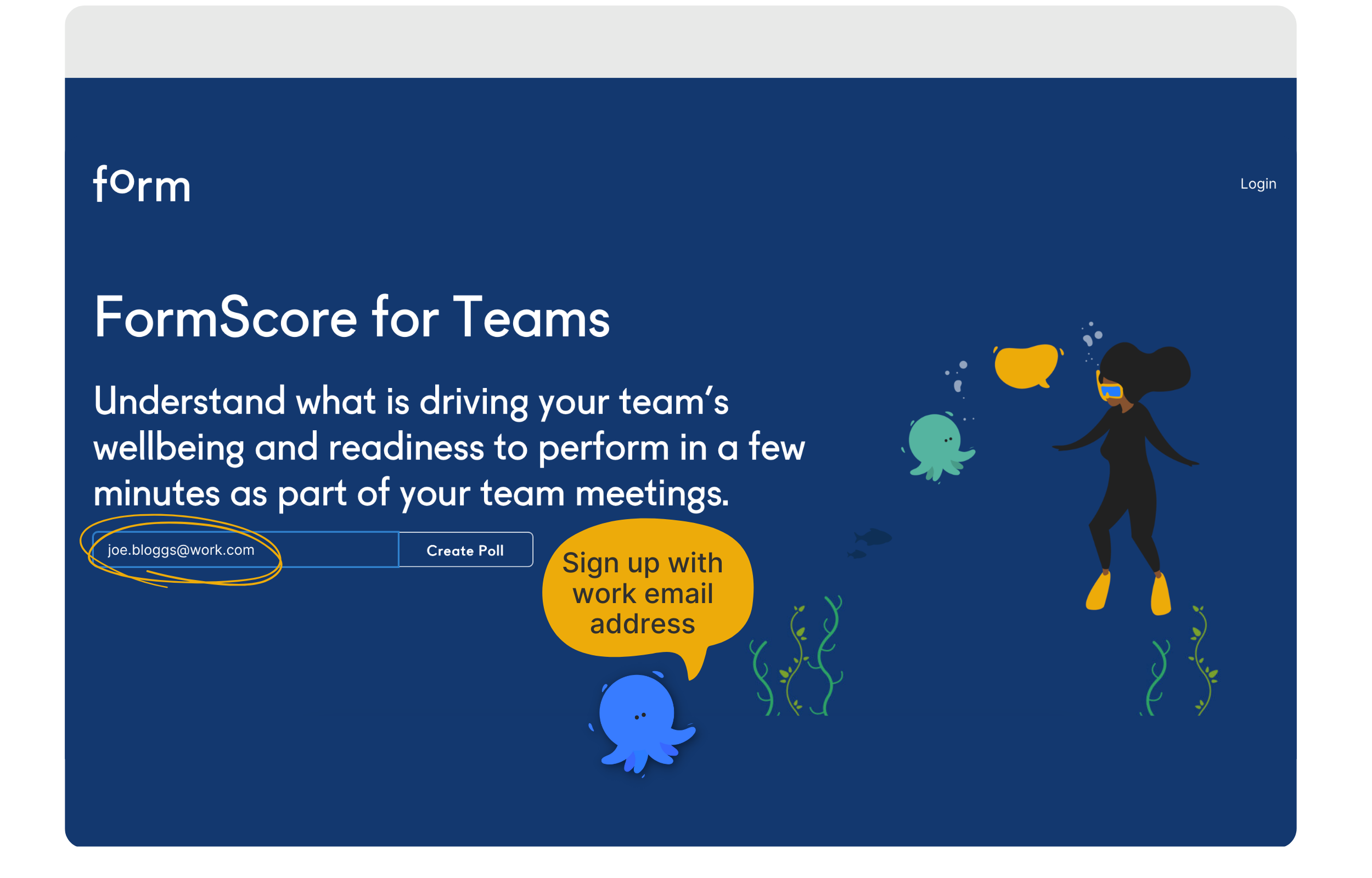
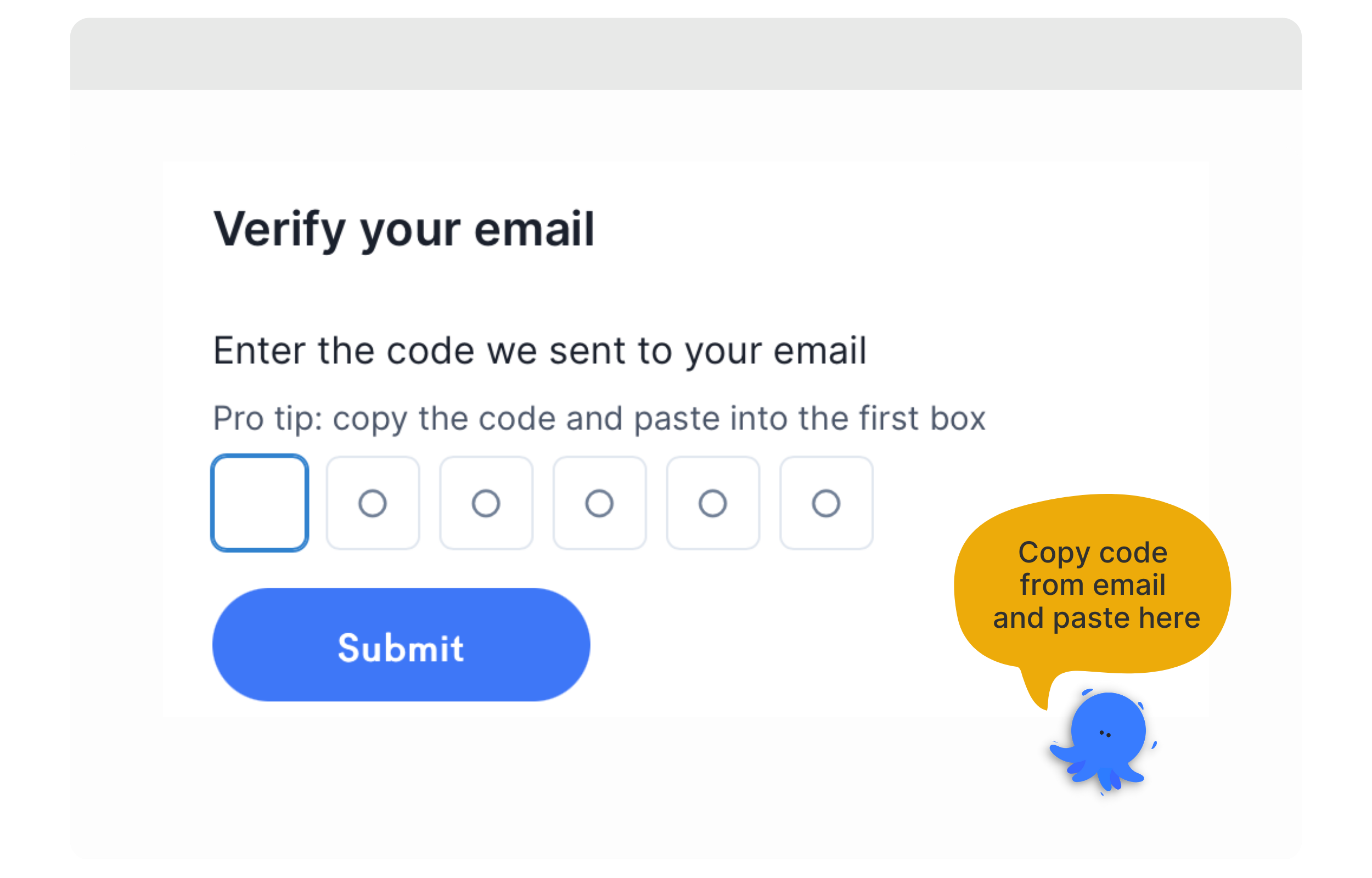
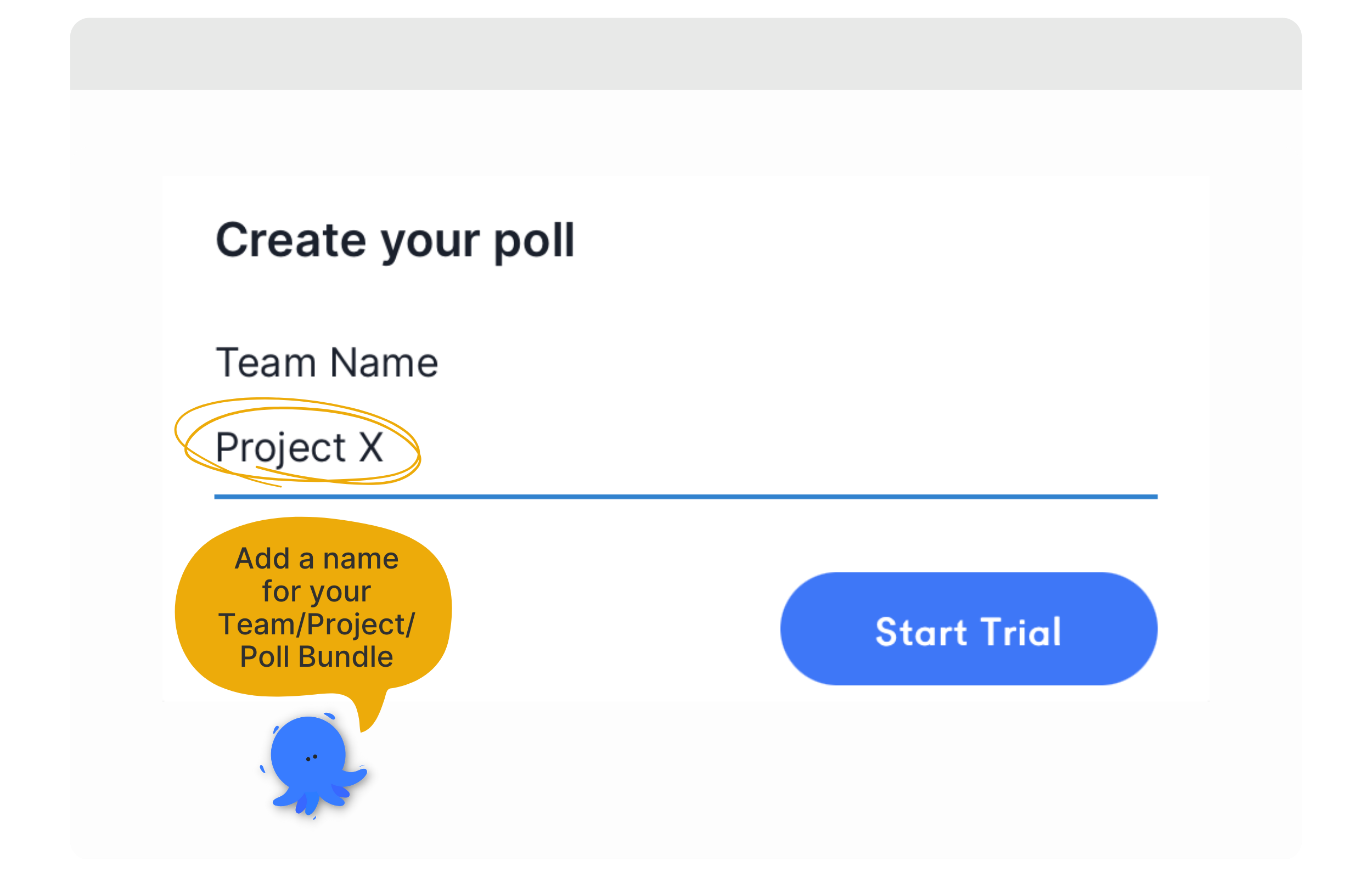
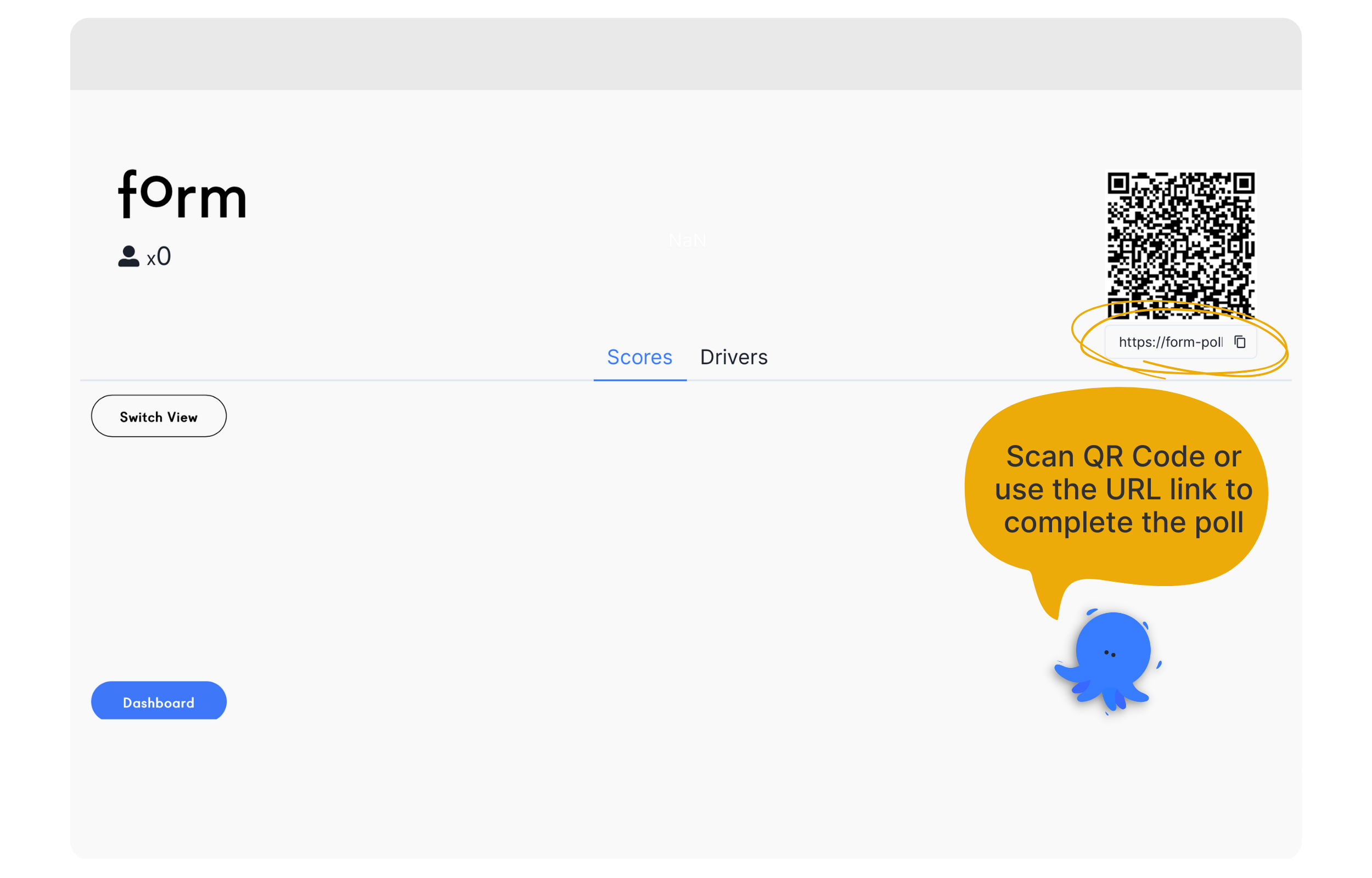
Create an account:
Your account is created automatically the first time you create a poll. This is based on your work email address.
Use a (browser on a) desktop to access https://myform.today/
Enter your work email address
Click Create poll
Verify your email:
An email with a verification code will be sent to your work email address.
Copy the verification code from the email.
Paste it to the pop-up in the myform.today page.
Create your poll:
After you complete the verification process, you will be taken through the steps to create your first poll.
Choose a name for your Team
Click Start Trial
The poll you created is now ready to be used. The poll will open in a new tab. If not, make sure that pop-up windows are enabled in your browser.
